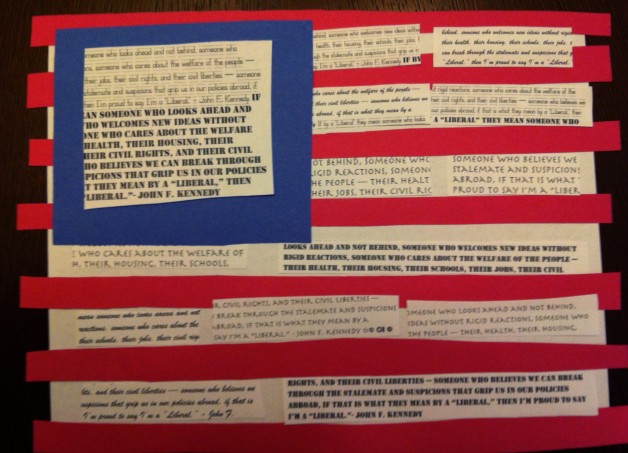
After a two-month break from working on my novel manuscript, I’m getting ready to dive in again. I’ve been assessing my toolkit and habits so I can work more efficiently and effectively. Two key issues for me have been organizing all of the text I produce in drafts, notes, and journals, and striking a balance between electronic and manual writing tools.
I wrote the first, very rough draft in Word, but for revision, I used Scrivener, an application designed for managing large writing projects. It allowed me to divide the entire text into small sections and easily drag-and-drop them, and I could keep research documents (e.g., images, audio, web pages) in the same file for easy access. I saved the main file in my cloud-based Dropbox folder and backed up the file on my hard drive. Overall, this arrangement worked pretty well for my writerly needs, but was a bit cumbersome for organization and backing up.
Although Scrivener’s feature-richness is mostly a good thing, I didn’t find it useful for compiling research. Scrivener does not have a mobile version, and when I’m at the computer, I’m in writing/revising mode more often than I’m in research mode. I’ve found Evernote fits my needs better. I use it to collect information for many reasons, not just the novel. Organizing all of that information is relatively easy by creating notebooks and using tags. Since I’m using it for anything and everything, and it’s available on various platforms, it’s a more versatile tool.
I want to emphasize that I love Scrivener’s interface. It’s what I needed to begin to find the structure of the novel. From here on out, I still have a lot of work to do on the structure, but dragging and dropping feels like play, and it’s time for me to get serious. It may be just as easy to use a standard word processor.
Moving forward, I plan to use a decidedly old-school revision technique by literally cutting and pasting problem passages. Virtual cut-and-paste works pretty well, and I’m grateful to have that option. But being able to mark up a hard copy and see an entire paragraph or page allows me to find deeper connections–or a lack of connections. This practice requires physical space to spread pages out and, if possible, tape them to walls. I have room to do this, so I’m going to give it a try.
Reflecting on process is important, and I honestly haven’t been very dedicated to journaling for the past few years, so I’ve been developing my system. I still love the feel of pen on paper, but electronic journaling fits into my life pretty seamlessly. I really need both. Beyond the tactile pleasures of actually writing, sometimes having paper and pen simply works better, whether I’m out of wi-fi range, can’t take my laptop somewhere, or need to jot an idea faster than I could type on my phone. So I try to carry a small journal with me in case I need it. For electronic journaling, I use Penzu, which is designed to feel like a “real” journal, but also allows me to tag entries, search key words, etc.
Some things I consider in making the most effective use of all of this technology, old and new:
- I make time on a regular basis to review all the notes and journal entries I’ve written. I transcribe written notes to digital format as necessary, but as little as possible to avoid wasting time. Reviewing helps me remember which ideas are where in my records.
- When I find a new app that seems like it will solve my problems I consider a few things: 1) Is it available on various platforms so I can use it on various devices? 2) Does it save data in the cloud or will it be stuck on a particular device? 3) Is the interface intuitive so I will actually use it or am I likely to get overwhelmed by the details?
- I periodically export data from cloud-based services and save a copy on my hard drive. Although I think it’s unlikely they would lose my data, most services have disclaimers in their user agreements that say they’re not responsible. Furthermore, they couldn’t replace my original work.
- When saving a backup file, include the date in the filename. I use a format with year, month, date, e.g., 20120427. Also, keep as many of the backup files as you feel you need in case you need them. I would recommend holding onto the last five or ten. No, you probably won’t need them, but you never know, which is the point of backing up.
- I keep enough variety in my toolkit so I’m not forcing certain tools to do things they’re not designed to do, but I limit the number of tools so I don’t get overwhelmed. Revision is important in writing process as well as written product. However, resist the urge to constantly try new things. Commit to a few for a while, then assess how well they’re working for you.
What’s in your writer’s toolkit? What do you need your tools to do for you?
James Black is a founding member of Book Writing World. He earned a masters degree in English literature at the University of Missouri at Columbia. His work has been published in the anthology The New Queer Aesthetic on Television and in the journal Anon. He’s writing his first novel about the family of a closeted, gay soldier stationed in Iraq. Check out his blog, Quota. He contributes to the BWW weekly!

Wow, thanks James. So often I’m grappling with the mechanics of writing that I get discouraged in original work. I like Scrivner but dread transferring all my MS Word files into Scrivner and learning a new program. Maybe Evenote is a viable choice.
Then there’s the old printing out hard copy and making changes in the computer, which is where I am today. I pick up my many typos this way but wonder about the grand scheme.
Maybe I’ll just resolve that this is an ongoing process and as long as I’m writing I’m ahead of the game.
Thanks again,
Bree